Data Builder
Data Builder is a powerful application that lets you visually create and manage VistaDB databases. You can create, modify and delete tables, indexes, CLR triggers, constraints, columns, set database encryption, query data and more. If you’re used to Microsoft SQL Server Management Studio, Data Builder will feel very familiar so you can get productive quickly!
Build your Database Visually
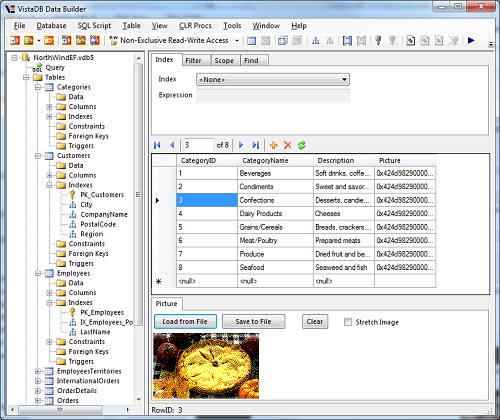 Data Builder has an easy-to-use GUI for creating, editing and deleting tables, columns, indexes, constraints,
relationships, and stored procedures. You can also import the schema and data from an existing database
(even a SQL Server, SQL CE, or SQLite database) as a starting point.
Data Builder has an easy-to-use GUI for creating, editing and deleting tables, columns, indexes, constraints,
relationships, and stored procedures. You can also import the schema and data from an existing database
(even a SQL Server, SQL CE, or SQLite database) as a starting point.
Inspect the Data in your Database
Open any VistaDB database with Data Builder and you can see the data in each table using a familiar grid-style layout. You can search and filter tables to help identify specific rows within a large data set and edit each row in place. You can even display and edit binary columns.
Interactive SQL Editor
Data Builder provides query windows where you can run interactive SQL batches directly against your database. You can use this to test your SQL code, review optimization hints from VistaDB, and directly query the data in your database without going through your application.
Performance information displayed while using the Interactive SQL Editor helps you tune your database by experimenting with indexes and different queries easily.
Data Builder keeps a history of the SQL batches you’ve run so you can easily re-run previous batches or revert a change.
Deployable Database Tool Source Code Included
Hit the ground running for a DBA Tool for your own application! We took the VistaDB Data Builder and removed all branding from it (links to us and our name). This is a new sample that you can use as a starting app to build your own DBA Admin tool for your application. There is no additional fee for this DBA Tool, and you can brand it for your customers. This tool alone will save you hundreds of hours from using another engine that includes no tools you can deploy to your users.
Going Deeper
To see all of the features available check out the Data Builder Users Guide.