VistaDB 5.0.2 Maintenance Release Now Available
We’ve just published a fresh release of VistaDB with fixes to a few issues that have shown up since 5.0 was released. You can read the release notes for a list of the specific items to see if any pertain to you. Along with fixing these issues we’ve included a few other things to help out folks adopting version 5.
Entity Framework Upgrade Documentation
We’ve had a number of customers report challenges upgrading to Entity Framework 6 with VistaDB. Digging into it, we’ve discovered that when you’re upgrading Entity Framework to Version 6 at the same time you’re upgrading VistaDB from version 4 to version 5 you need to do things in a specific order to be successful. This has to do with the way the Visual Studio tooling for Entity Framework works with providers that aren’t Microsoft SQL Server. To make sure you get it right, consult our documentation.
Using VistaDB with Entity Framework
We’ve also had a surge in folks reporting problems creating new Entity Framework models when using VistaDB. Each of these was a result of not realizing the importance of following the documentation for how to set up a project to use VistaDB with Entity Framework. To help out with this, we’ve created NuGet packages for our Entity Framework providers which will automatically make sure the correct configuration file entries are made to match the version of Entity Framework and VistaDB you’re using.
If you want to add VistaDB Entity Framework support to a project, now just search for “VistaDB” and pick the version that relates to the version of EF you want to use – One for using version 4-5 and the other for EF 6 and later.
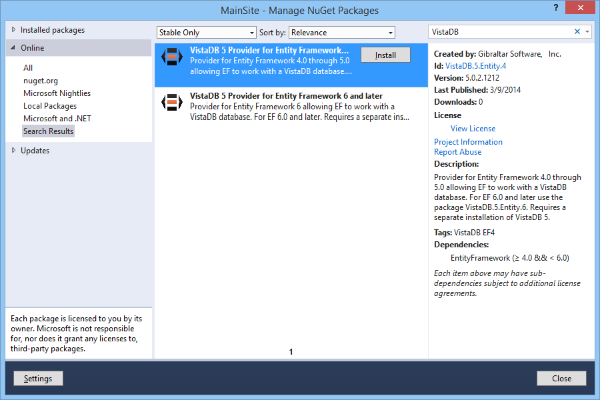
If you have difficulty locating the package, the specific package names are VistaDB.5.Entity.4 and VistaDB.5.Entity.6.
When you pick the NuGet package it will ensure Entity Framework is added to the project (if necessary), The VistaDB engine is referenced by your project, and the VistaDB Entity Framework provider is referenced.
The NuGet packages don’t include the VistaDB runtime itself – you will need to have VistaDB installed locally for the project to compile after one of these packages is added.
Of course this is all optional – you can still manually maintain your references and configuration files, just be sure to consult our documentation for the right steps to add Entity Framework to your application.
Connection String Details
The VistaDB documentation has been updated with all of the possible elements that can be used in a connection string. We’ve also added clearer examples on how to build connection strings in code and supply them to your application. There are several options there to tune VistaDB to your specific situation. Most of the time you just need to specify the Data Source (which indicates how to find the VistaDB database file) but there are some other specialized options:
- Compatibility Mode: Adjusts how strictly SQL syntax is parsed.
- Open Mode: Indicates whether the database should allow updates and whether other connections and processes can access the database.
- Pooling: Like SQL Server, VistaDB supports connection pooling to improve performance.
- Transaction Mode: Some ORM engines tend to use transactions even when they aren’t necessary, significantly degrading performance. You can disable transactions at the connection level with this option.
Consult the documentation for more details.
Downloading and Upgrading
If you have VistaDB 5 already installed you’ll be prompted to upgrade the next time you run DataBuilder which will give you a way to automatically download and install the upgrade. Alternately, you can always download and install the latest release from our site.